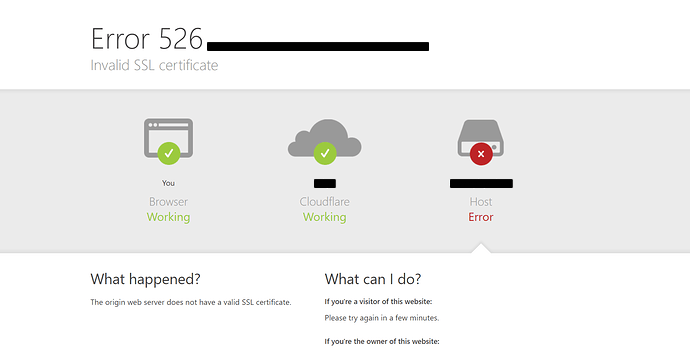Export Photo from iPhone and View on Windows 10
記錄一下如何在 iPhone 匯出、並在 Windows 10 上瀏覽 HEIC 檔案。
Export LINE Messages between Android and iOS
dotNET Core Update from 3.1 to 6
Migrate ASP.NET Core Razor Project
In this paragraph, we will update the ASP.NET Core project from 3.1 to 6.
The following table shows that current LTS version status:
| LTS Version | Release Date | EOS |
|---|---|---|
| .NET Core 2.1 | 2018-05-30 | 2021-08-21 |
| .NET Core 3.1 | 2019-12-03 | 2020-12-13 |
| .NET 6 | 2021-11-08 | 2024-11-12 |
| .NET 8 | 2023-11 (projected) | 2026-12 (projected) |
Python Inject VBA Macro into XLSM File
Introduction
雖然在 Python 中可以通過 openpyxl 套件來很好的操作 Excel 讀寫,但當想要在檔案中插入 VBA macro 時便沒有辦法依靠 openpyxl。不過我們仍然可以透過 pywin32 套件來操作 Windows API,達到在 Excel 檔案中插入 VBA macro 的需求。
在本篇文章中將會提到:
- 透過
pywin32對 XLSM 檔案插入 VBA macro。 - 解決在過程中會出現的「檔案信任」的問題。
- 將程式碼包裝為類(class)以方便使用,以及其使用範例。
- 如何透過
openpyxl建立可插入 VBA macro 的 XLSM 檔案。
Let's Encrypt DST Root CA X3 Expiration
Replaced LastPass with Bitwarden
Introducion
目前存在許多密碼管理器,較為知名的包括 1Password、Bitwarden、LastPass 等。原先 LastPass 免費版支援跨平台與裝置使用,然而 LastPass 官方於 2021-20-16 變更免費版政策,自 2021-03-16 後,免費版用戶將只能選擇於單一類型的裝置使用:桌面裝置或行動裝置,此外,免費版將不提供電子郵件支援。
LastPass 此舉目的在於鼓勵免費版用戶升級至 Premium,目前訂閱價格為每月 $3,在限時內從免費版升級至 Premium 官方提供每月 $2.25 的優惠價格。
Windows 10 字體顯示問題
GitHub Restoring YouTube-DL and Starting $1M Developer Defense Fund
Introduction
在十一月中的時候,我們提到關於 RIAA要求 GitHub 下架 youtube-dl 專案 ,而就在昨天事情出現重大轉機, youtube-dl 被 GitHub 重新上架,除此之外,GitHub 甚至捐出一百萬美元成立開發者捍衛基金(Developer Defense Fund),幫助與保護平台開發者。
RIAA's DMCA Takedown Of YouTube-DL
youtube-dl is an open-source software project that downloads video and audio primarily from YouTube, but also supports other websites. It uses the Unlicense software license.
As of October 2020 the project was one of the most starred projects on GitHub, with over 72,000 stars. The project also had 84 dependent packages and 1.43k dependent repositories according to libraries.io.Wikipedia ── youtube-dl
Introduction
在七月份的時候,我們介紹了一款開源與命令行介面的程式碼專案 youtube-dl,但就在 2020 年 10 月 23 日,這項開源程式碼專案被 RIAA 根據 DMCI 請求 GitHub 下架,其中包括 youtube-dl 以及其分支,在請求書中,RIAA 引用了 DMCA-1201,聲稱用戶會使用該儲存庫來下載對社會不公平的影片,並侵犯了版權。