Using rsync on Windows
Introduction
This guide shows you how to set up rsync on a Windows system by leveraging Git Bash from Git for Windows.rsync is a powerful file synchronization tool commonly used on Linux, but it can also work on Windows with a few manual steps.
No need to install WSL or Cygwin - just follow this lightweight and portable method.
Step 1: Install Git for Windows (Includes Git Bash)
Download Git for Windows from the official website or directly from this link: Git 64-bit installer (v2.49.0).
Alternatively, you can install it using the Windows Package Manager:
1
$ winget install -e --id Git.Git
After installation, you’ll have access to Git Bash, which provides a Unix-like terminal for running Linux-style commands like rsync.
Step 2: Download rsync Binary for Windows
Visit the MSYS2 repository at: https://repo.msys2.org/msys/x86_64/.
Download the latest version of
rsync(e.g.,rsync-*.pkg.tar.zst).Use a tool like 7-Zip to extract the
.tar.zstfile. Inside, you’ll findrsync.exe.Copy
rsync.exeinto the Git Bash binary folderC:\Program Files\Git\usr\bin.
We place rsync.exe in C:\Program Files\Git\usr\bin so that it’s available in the Git Bash environment’s PATH.
Step 3: (Optional) Download Dependency Libraries
If rsync.exe doesn’t run due to missing DLL files, download these common dependencies from the same MSYS2 repo:
libopenssllibxxhashlibzstd
These libraries are required because rsync.exe is dynamically linked and needs them to run.
Look for
.pkg.tar.zstfiles, extract them, and copy their contents (usually inside ausrfolder) into:C:\Program Files\Git\usr
If required DLLs are missing, you’ll see an error message similar to the one below:
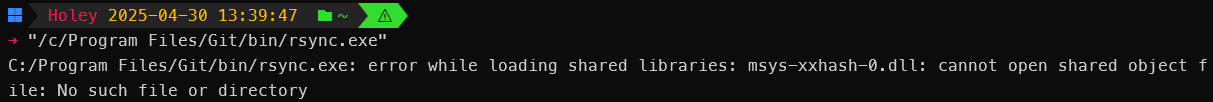
Step 4: Verify Installation
Open Git Bash or Windows Terminal.
Type the following to check if
rsyncworks:1
$ rsync --version
If the version info is displayed, you’ve successfully installed rsync on Windows!
Tips for Beginners
- This setup runs
rsyncinside Git Bash, which mimics a Linux shell. - Make sure to extract the right files - you need the actual
rsync.exeand any required.dllfiles. - If
rsyncdoesn’t start, open Git Bash and try running it from there. You may also check for missing dependencies.